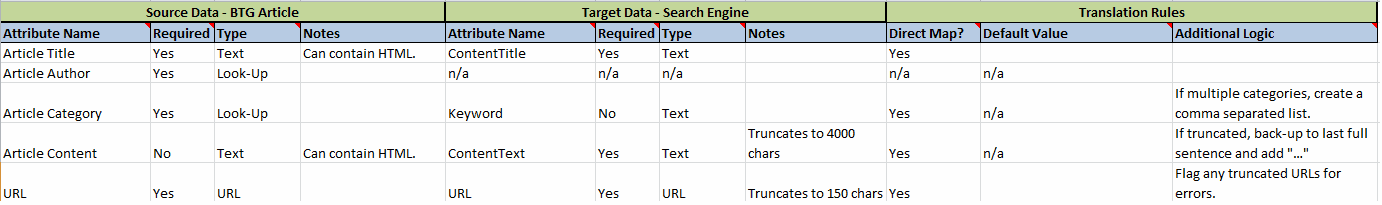As a business analyst, you need to have the ability to showcase how data seamlessly flows between information systems, ensuring smooth operations, and avoiding the headaches of data inconsistencies and mapping issues.
With data mapping, you can take control of your projects from the very beginning, setting the stage for successful implementation.
In this video, Laura will guide you step-by-step through the process of creating a data map, without needing any type of coding language or SQL knowledge.
Once you understand data mapping, you’ll be empowered to tackle data migration and system integration projects with confidence!
In this video, you’ll discover:
- A data mapping sample
- The key components of a data map
- Resolving potential issues with data modeling
- Finding data mapping issues in the data model
As a business analyst, you need to have the ability to showcase how data seamlessly flows between information systems ensuring smooth operations and avoiding the headaches of data inconsistencies and mapping issues. With data mapping, you can take control of your projects from the very beginning setting the stage for a successful implementation. That’s why in this video, I will guide you step by step through the process of creating a data map, all without needing any type of coding language, or even SQL knowledge. Once you understand data mapping, you will be empowered to tackle data migration and system integration projects with confidence. So don’t click away.
Hi, I’m Laura Brandenburg with Bridging the Gap, where we help you start, succeed, and excel in your business analyst career with weekly videos on business analysis, tips and techniques.
A Data Mapping Sample
Essentially, a data mapping specification will analyze on either a field-by-field basis how to move data from one system to another. Here is a sample data mapping template and an example that you can use to see how this works in action.
This is a hypothetical example, assuming that we’re sending a data feed from the Bridging the Gap article repository to a search engine.
In this scenario, I would want to map the key attributes of an article, such as the title, the category and content to the attributes specified by the search engine. This analysis exercise would ensure that each piece of information ended up in the most appropriate place in the target repository.
For a little context, by the time that you are at this stage of the project, this is definitely not the first technique that you would be using most often.
By now you have analyzed the business process, you’ve defined the functional software requirements, you have an overall vision of the project scope. You’ve also done some high level data modeling, like creating an ERD or an Entity Relationship Diagram, and a system context diagram. Now you are looking at how data is going to flow specifically from one system to another at a very granular level of detail to achieve those bigger picture business objectives.
The Key Components of a Data Map
To achieve this goal, let’s just talk about the key components of a data map.
- It’s going to contain a list of attributes. For the original source of data, often that additional information comes from a data dictionary.
- Then it’s going to have a corresponding, or mapped, list of attributes for the target data repository, again, with additional information from your data dictionary.
- Then it has translation rules defining any data manipulation that needs to happen as information moves between the two sources, such as setting default values, combining fields, or mapping the values from one example to another.
Data Mapping is About Resolving Potential Issues
In its essence, data mapping is about resolving potential issues. Creating a data mapping specification like this requires discovering and resolving potential issues prior to the mapping being implemented. You don’t want to get to the point where you’re trying to move the actual data between systems and all kinds of errors are popping up or the users are looking at the data and feel like so much data is just missing. We lost the data. You want to prevent those problems by doing this analysis upfront. In a data migration or an integration, there are any number of differences between how the data is stored and where it goes can cause that data to be lost or misrepresented in some way that looks really significant, especially to a business user.
For example, it might be that the source data has a text field and your target data repository uses an enumerated list. Without analyzing the data and providing some logic for how to map those text values to the values in that enumerated list or the list of potential allowable values, or doing some sort of data cleanup before that happens, you’re likely to experience a lot of errors in the system migration.
Even in our simplest data mapping exercise here in this example, there are multiple mapping issues that we had to work through.
- For example, the article title contains HTML in the source data. Not uncommon to have some sort of code that would then in another system show as code versus automatically be filtered out.
- Also the source data can have multiple categories while the search engine has a single text field. You might want to have logic for turning multiple values in the category field into a comma or semicolon separated list in that text field.
- Another example is that the article truncated to 4,000 characters. While there’s no limit in the source data, the same with the URL.
In each of these cases, as the business analyst, you want to use your knowledge of the business process to identify how to handle that mapping issue or collaborate with the business stakeholders to really discover their needs and their desires and what they’re willing to invest in potential data cleanup and manipulation and organization and scrubbing before the migration or the integration happens.
It’s really important. I know I keep stressing this, but it’s important for this to happen before the actual development part of the data migration starts so that these issues can be found and then direction can be provided to the database developers who may not have the same in depth knowledge of the business that you’ve developed as the business analyst.
It’s also not uncommon to need the business to do actual data cleanup before the migration. Often that best happens in the source system because you have all the data there versus trying to get over what you can and doing things in the new system or the target system.
Finding Data Mapping Issues in the Data Model
Data mapping is going to help you get really, really clear on how the data is going to flow from one system to another. However, mapping issues can be even more significant than like how one field maps to an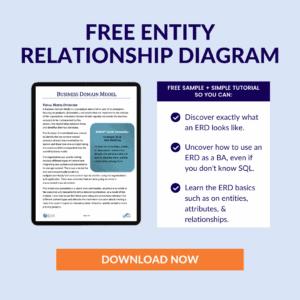
Often when you’re moving between systems or relationships. In the data model itself that are different between systems. For example, if our article system happened to have a concept of a newsletter or a group of articles that wasn’t maintained by the target system, we could lose a lot of value in how our content was organized during that migration.
These sorts of data modeling differences show up when you’re creating an ERD or an entity relationship ship diagram. An ERD is an incredibly useful tool to use before you do more detailed data modeling like this so that you can get a sense of the big picture of how key concepts in your business relate before you dive into the details.
If you’re not familiar with what an ERD is or how to construct one, we have a free sample and a tutorial that you can download.
>> Click here for free download <<
Additionally, another critical data modeling technique for system integration and migration projects is called the system context diagram.
If you want to learn more about that, watch the video below and I’ll tell you more about that next. I’ll see you there.