Did you know that using visual models can improve communication, reduce misunderstandings, and facilitate collaboration in business analysis projects?
If you’re not using some type of diagramming tool in your business analysis job, you may be missing out on a powerful tool that can help you gain clarity quickly and effectively communicate your ideas to stakeholders.
As a business analyst, creating visual models like process flow diagrams, wireframes, or entity relationship diagrams can really speed up the requirements process and provide clarity. However, many BAs avoid creating visual models because they feel like they don’t have access to the right tools.
In this video, I’m sharing 5 diagramming tools you can afford, most even have free trials, so you can get started with your visual modeling right away.
To help you get started with visual modeling, we’ve created a FREE entity relationship diagram sample download that will give you an idea of how these diagrams can be used to represent complex relationships within entities.
>> Download the Entity Relationships Diagram Sample <<
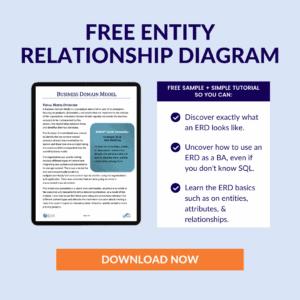
Stick around for this video where I’ll cover some of my favorite diagramming tools and visual models that are not only affordable, but also user friendly. You don’t have to be a designer or tech savvy to use them.
Hi, I’m Laura Brandenburg with Bridging the Gap, where we help you start, succeed, and excel in your business analyst career with weekly videos on business analysis, tips and techniques.
As a business analyst creating visual models like business process flow diagrams, wire frames and entity relationship diagrams can really speed up the requirements process and provide a lot of clarity. However, many BAs just avoid creating these models because they feel like they don’t have access to the right tools. These tools even have free trials, so you can get started with your visual modeling right away.
Diagramming Tool #1 – Visio (If You Have It)
The first diagramming tool is Visio. This is the one that’s used most predominantly by business analysts. Many organizations have licenses to Visio, which is why I wanted to bring it up first. It makes it a logical first choice for many of you.
While an individual license is not cheap, if your organization already has a license, it’s often easier to get access to it than to make the case for a separate investment in one of the other tools. It is relatively easy to use and there are a lot of online tutorials. It has out-of-the-box shape sets from many common modeling notations like UML and BPMN.
If you don’t already have access to it, it is one of the more pricey options. The last time I checked it was $589 US dollars for a professional license, but there is a 60 day free trial that you can download. If you are job searching and you see Visio coming up in your job descriptions, download that trial and get familiar with the tool. Otherwise, I’m going to share some more affordable tools that will serve your basic diagramming needs.
Diagramming Tool #2 – Gliffy
The second option is Gliffy. Gliffy is an online diagramming tool that allows you to create everything from basic workflow diagrams to BPMN and UML diagrams. It has out-of-the-box shapes from most of the common modeling needs. It costs $8 per month per user, and discounts are available if you pay for an entire year up front. There is a two week free trial. Gliffy was my go-to tool for a long time for everything except for wire frames.
Diagramming Tool #3 – LucidChart
My go-to tool these days is Lucidchart. I pay less than $100 a year for an online subscription. I’ve used it to create swimlane diagrams for our marketing processes and an entity relationship diagram for our ACBA registration information model, which I’m going to show you on the screen now. If you are not familiar with what an ERD is, this is a great example.
We also have a free sample that you can download by clicking below.
>> Download the Entity Relationships Diagram Sample <<
I also did a video tutorial on entity relationship diagrams that you can check out after this video.
Lucidchart has a free trial that allows you to create up to three editable models with up to 60 shapes. This is a great way to experiment with a visual modeling tool and not lose access to your diagrams after the free trial’s over. Either Gliffy or Lucidchart are really great ways to experiment with new modeling techniques, even if you don’t have Vizio.
And here’s the thing, when you are familiar with either of these tools, Vizio is not going to have that steep of a learning curve, as all the tools are relatively similar. It’s more about the conceptual understanding of how to put a diagram together. That is the thinking and the learning. The tool itself, is about finding where the right shapes are and making sure you know how to line up the lines and kind of put things together. But the tools themselves are relatively simple.
Diagramming Tool #4 – Balsamiq
Okay, so the fourth tool I want to talk to you about is Balsamiq. So Balsamiq is a rapid wire framing tool that captures the look of a hand drawn wire frame, but in an electronic format. Here I’m going to show you an example of a sample wire frame from our course materials showing the screen to log into a system. These hand drawn wire frames are effective because they don’t give the false impression that what’s behind the wire frame has already been implemented. One of the worst things that can happen as a business analyst is you show a really pretty user interface wire frame and people are like, great. It’s already built. Go make that happen. And you’re like, no, nothing works. Nothing’s clickable. But it looks so good. They think it’s already built when there’s a lot more structure in code that needs to be put in behind the scenes.
It’s also because it looks hand drawn, it’s easier for your stakeholders to provide feedback because it doesn’t yet seem complete. They’re not going to be like, “Oh, I don’t want to talk about this piece,” or have you move something because it’s very obvious that it’s a tentative or you’re throwing that out as a low fidelity or sort of a working model.
Within Balsamiq, there are several elements that you can drag and drop into your wire frame and like Gliffy, it’s online, so you don’t need to download any software. A single user license to Balsamiq starts at $9 a month and discounts are available for volume packs. They also have an extensive program offering for free versions to classrooms and open source projects and nonprofits. If you qualify for one of those, definitely reach out to them. They also have a 30 day free trial so that you can experiment with the tool and start to see how it works.
Diagramming Tool #5 – Axure
The fifth tool I wanted to share with you is a tool called Axure. So it’s been a long time since I used Axure, and so I’m not up to date on the latest functionality, but I just wanted to share it with you because it’s a totally different type of tool. It’s a prototyping tool that allows you to create wire frames, site maps, prototypes, click through prototypes, mobile prototypes, and flow diagrams. It allows somebody who does not have coding ability, who’s not a technologist, to create prototypes where stakeholders can actually click a button and see something functionally happen as a result.
I’ve had a lot of success using those sorts of click through prototypes to have stakeholders review and validate requirements that were diagramed that way. It does require additional work for you. It’s not as easy as putting together a Balsamiq wire frame. With even more work, you can integrate some data into that prototype as well. Then you’re getting really good end user feedback of how they would actually use the system.
It does come with a higher price tag because it has a lot more functionality. It starts at $25 a month. There’s also a 30 day free trial, so it’s something you can experiment with.
Diagramming Tool – BONUS! – SmartArt in Microsoft Office
And then finally, last but not least, I wanted to share about Smart Art in Microsoft Office.
Smart Art is a built-in feature for Microsoft Word, Excel, and PowerPoint. You can use it to create simple process flows or images that represent the pros and cons of a decision. You can show hierarchies and relationships of information. I have used it to create really clunky looking wire frames of how a screen might look in a PowerPoint slide.
There are ways you can use it to show information and incorporate information into simple diagrams that you might include in your scope document or a slide deck. It is not the most efficient way to create models, but it is an option. We’ve had course participants create workflow diagrams using the out-of-the-box shapes in Microsoft Word. And so it’s a great way to practice modeling, learn that tool set, and put something together electronically to share with your stakeholders even if you don’t have access or want to bother with any of the tools mentioned above.
What Will Your Diagramming Toolset Be?
So my question for you is, what will your tool diagramming tool set look like?
The tools we’ve covered in this video are simple and for the most part, relatively affordable and accessible. With one or two of them, you’re going to be able to create everything you need as a business analyst. But remember, the most important thing is to know how to leverage those visual models to clarify business processes, to get users on the same page about software requirements, to model your data and information appropriately.
To help you get started with visual modeling, we’ve created a free entity relationship diagram sample download that will give you an idea of how these diagrams can be used to represent complex relationships between entities. You can claim your free download by clicking below. However, remember diagramming tools are just one piece of the puzzle. To excel as a business analyst, it’s essential to know how to leverage visual models to clarify business processes and software requirements.
>> Download the Entity Relationships Diagram Sample <<
One of the must know models for the business analyst is the process flow diagram. We have an entire video on how to create a process flow diagram. If you click the video on screen now, I’ll see you over there.
